A DIY camera mount...
Today I built an eyepiece-adapter to mount my Canon EOS 450D D-SLR on my new Leica M8 Zoom microscope. The microscope is stable enough to hold the camera without a problem, although the original (expensive) phototube or a trinocular tube would of course serve much better for taking microphotographs.
Building the adapter
The goal was to get it done as cheap as possible (actually I didn´t want to spend any further money on this...). First, I needed a cylinder of metal that was strong (and long) enough to hold the camera and whose outer diameter allowed inserting it into the microscope´s 30 mm eyepiece tube. An old electrolytic capacitor I found in my scrapbox seemed to be perfect for the job.

With the help of a file and a lathe, I cut the top and base plates of the capacitor housing away:

Then I filed down the sharp edges of the cylinder and bended them somewhat inside, to prevent scratches on the inner side of the eyepiece tube. To fix the cylinder on the EOS camera I used an old Canon EOS objective cover. I drilled a centered (!) hole in it that was slightly smaller than the cylinder´s outer diameter and then I used heat from a heatgun and pressure to slide the metal tube through the hole (the tube has to stand out about 3-4 mm on the inner cover side to allow its fixation with glue). I took great care here to ensure that the tube had absolutely no play and stood perpendicular to the cover. Before finally gluing cover and tube together, I tested inserting the adapter in the microscope. If you are not totally sure, if the tube is already upright, you can check this, too, at this point -> The objective cover must come to rest on the microscope´s eyepiece tube on all sides. You are ready to go, when there is only vertical, but no horizontal play, i.e. sliding in and out have to be the only possible directions for the camera adapter tube).

To fix the tube inside the cover hole, I first used some drops of instant glue. As the cyanoacrylate-based adhesive can damage microscope optics as long as it is still liquid, do not test it with the microscope at this point (its fume can condense on the lenses, causing a white film which can hardly be removed!). After the instant glue dried up, I filled the space between the inner cover rim and outer tube rim with hot glue (a bombproof combination) - you can see this in the following photo:

I used some black paint on the greyish hot glue to prevent scattered light near the camera´s CMOS image sensor. If you look closely, you will also notice that I used an additional black ring on top of the tube. Seen from outside, this ring looks like this (blue arrow):

The function of the ring is to block out reflections from the inner tube side (you can actually see that the tube reflects light in the photo above) which appeared as some kind of light-white halo around the image center of my first test shots with the adapter.
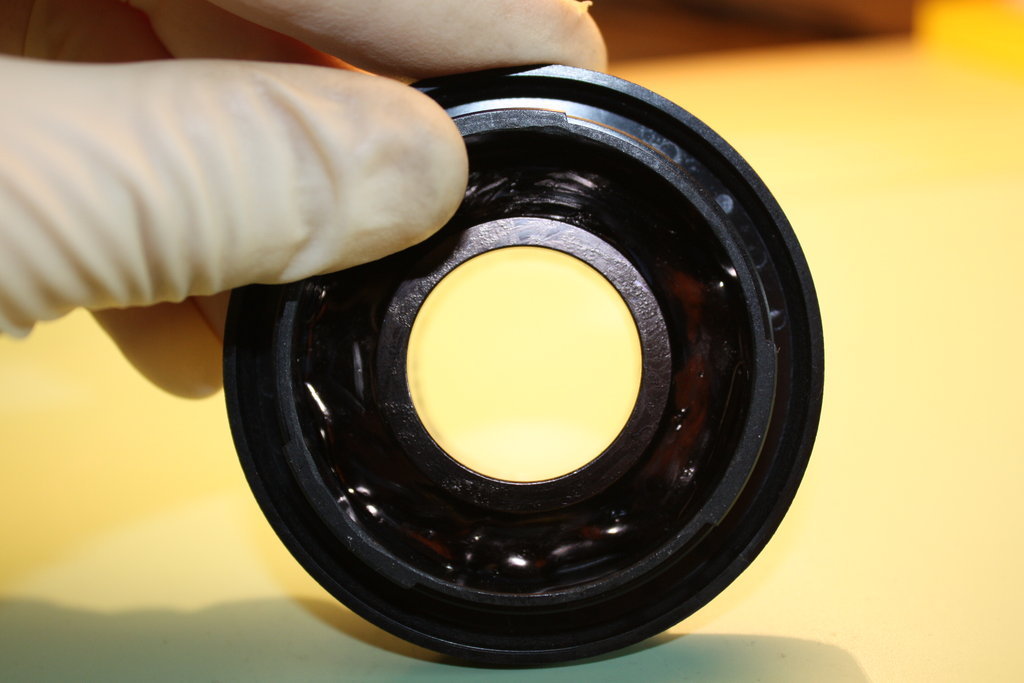
As you can see, the ring effectively covers the inner tube sides - only the background stays visible.
Mounted on my camera, the finished adapter looks like this:

And here´s how it looks like when you take a photograph - here a 80486 DX CPU from 1989...(please also note my do-it-yourself ´illumination system´)
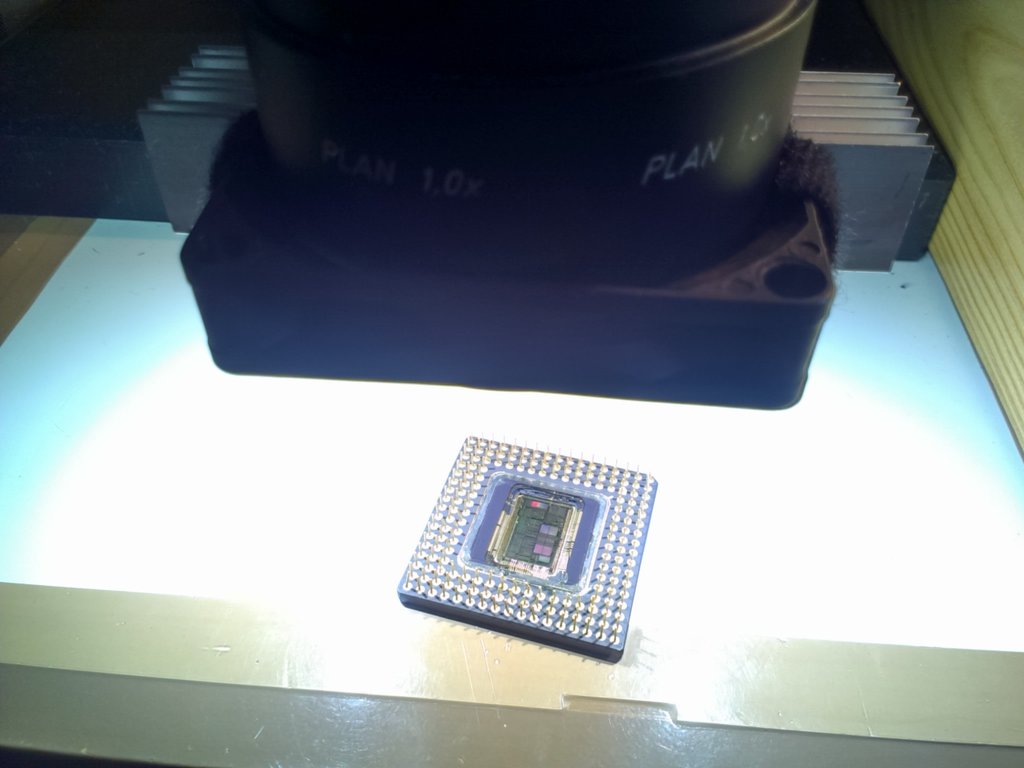
Seen in the camera´s live-view mode, there is NO vignetting at all (that is the black rim around the image center that you see quite often when photos where shot trough an eyepiece is entirely missing -> the microphotos of my previous articles e.g. this one about a defective digicam image sensor still featured terrible vignetting !-).

As a Linux OS user, you might be interested in using "Canon Live View Mode with Linux". The software is still in development - focussing, exposition control etc. is not yet possible. You can, however, shoot and save the pictures directly to your computer. The image settings can be adjusted either directly via the camera control buttons during shooting or aftwerwards with your favourite picture editing software. I will conclude with a microphoto from the 80486 CPU above:
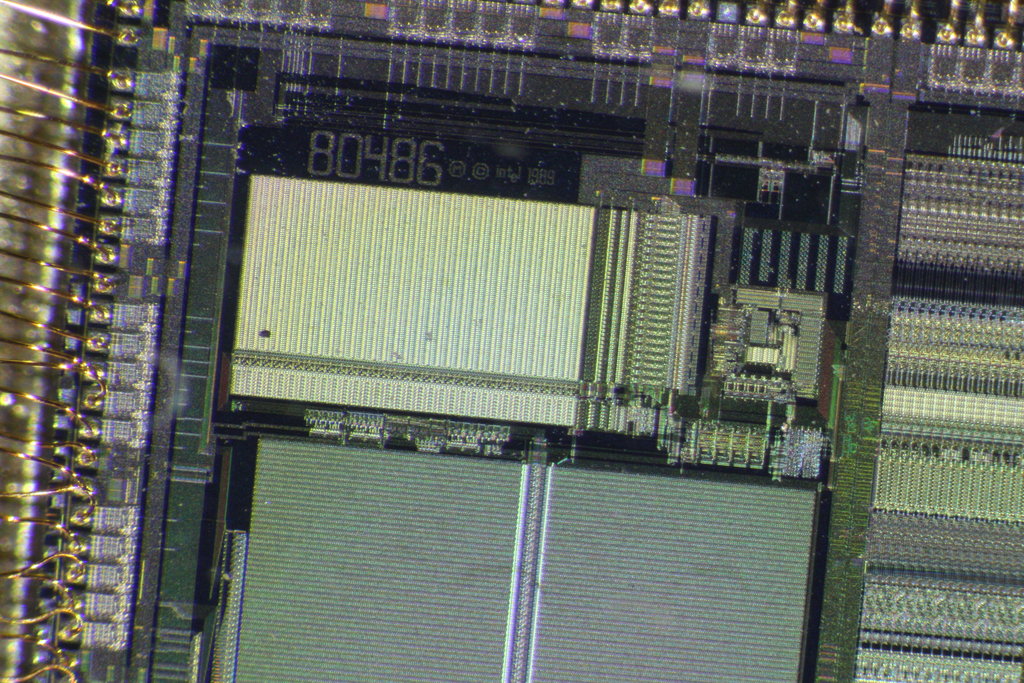
Feel free to comment !-)
greetings noq2
Comments