A fast and easy "mod" to get the nice "Thinkpad Retro" logo sticker (applicable for all Thinkpads ~ from the years 2007 until 2014, e.g. T400, X220 or X230):
-
Remove the two stickers of the screen backcover and palmrest.
-
Print out the linked RGB sticker background to a (preferably) very thin sheet of printer paper - print resolution is 1600 dpi (printout size should thus be 48.21 mm x 12.06 mm or 1.897 inch x 0.475 inch): RGB sticker background
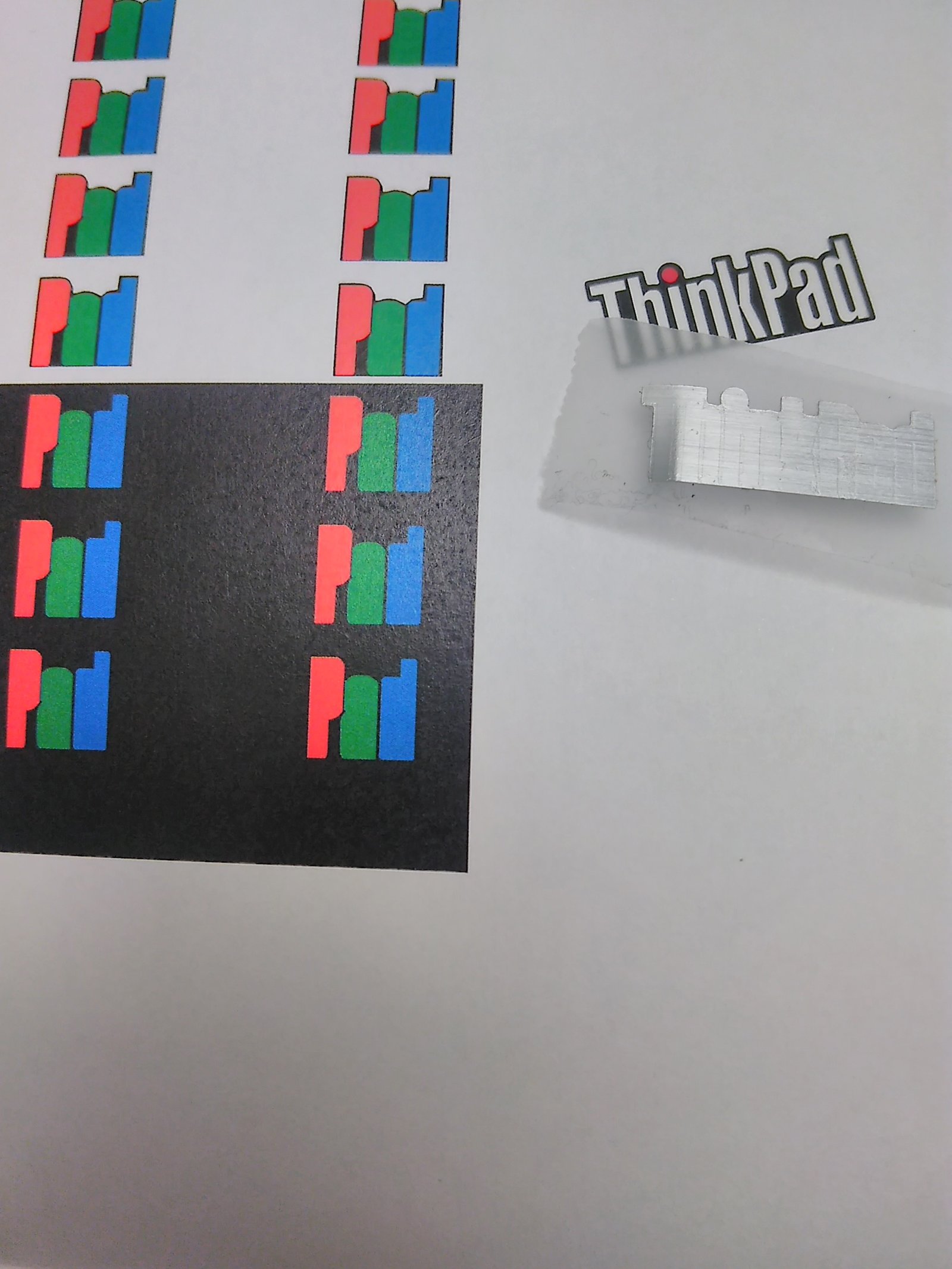
- The logo sticker is two parts -> Gently separate the top from the silver bottom layer using a razor blade. Slide in the cut-out RGB sticker.

- Press the three sticker layers firmly together.

- Apply the stickers.
Display back:
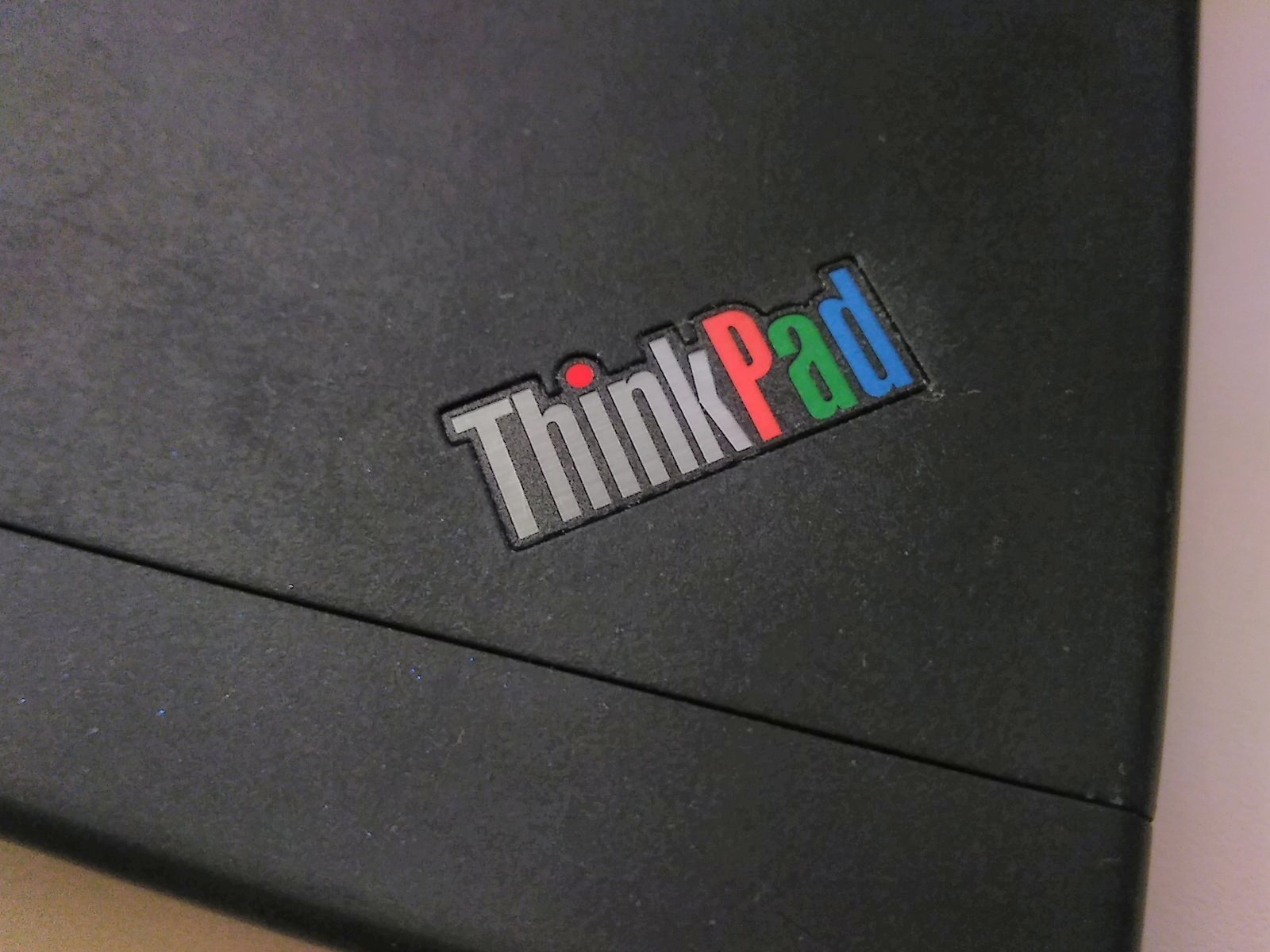
Palmrest:

greetings noq2
Comments