2014-01-14
Here is one of my X-mas projects of late 2013. I modded a Sony Vaio UltraMobile PC with a significantly more powerful SSD-drive. But first, what exactly is an UMPC? Shortly before the "netbook revolution" of 2008/2009 there was an attempt from Sony to pump everything possible back then (including two webcams, WLAN, touchscreen, fingerprint sensor and other business pc stuff like that - actually WWAN, too) into a tiny and extremely mobile case - the UMPC was born. Of course all these high-technical amenities made an UMPC an exceptionally expensive piece of hardware, too, probably way too expensive for the average customer which was about to become a netbook buyer some time later...
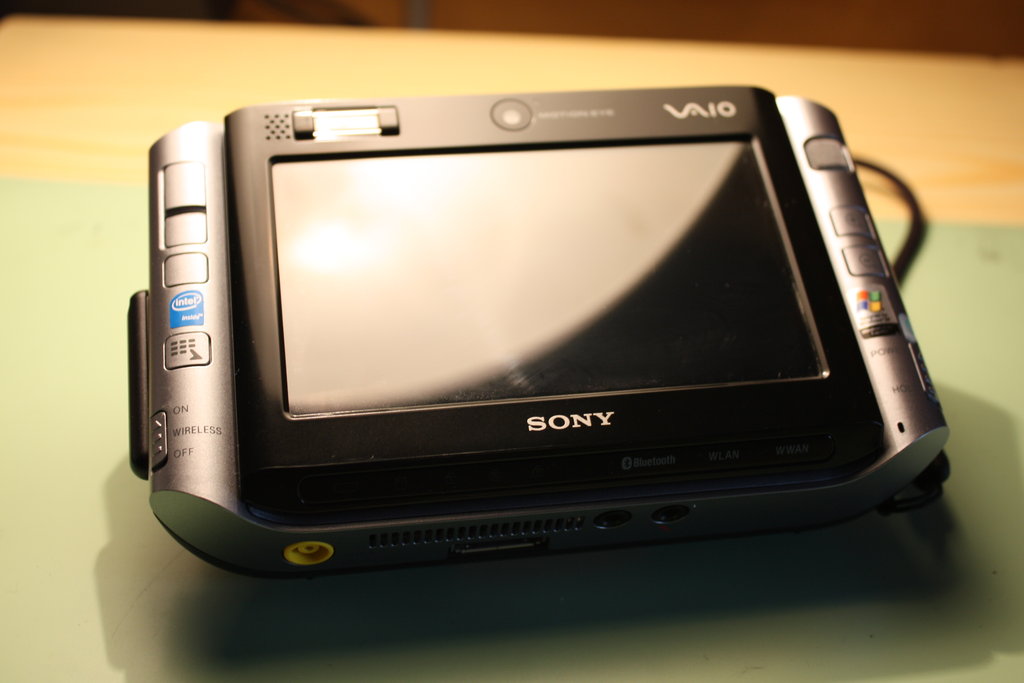
So much for the history, above is my UMPC, a Sony Vaio VGN-UX280P with a stunning 4.5" touchscreen (resolution: 1024 x 600 !), a 1.20GHz Intel Core Solo x86 CPU and 1 GB of RAM. As the cell phones back then, it also featured a slider keyboard with backlight (the tactile feedback is not the best, however). It sports Win7 Prof 32-bit here and it is probably one of the smallest machines ever for running standard Windows software...
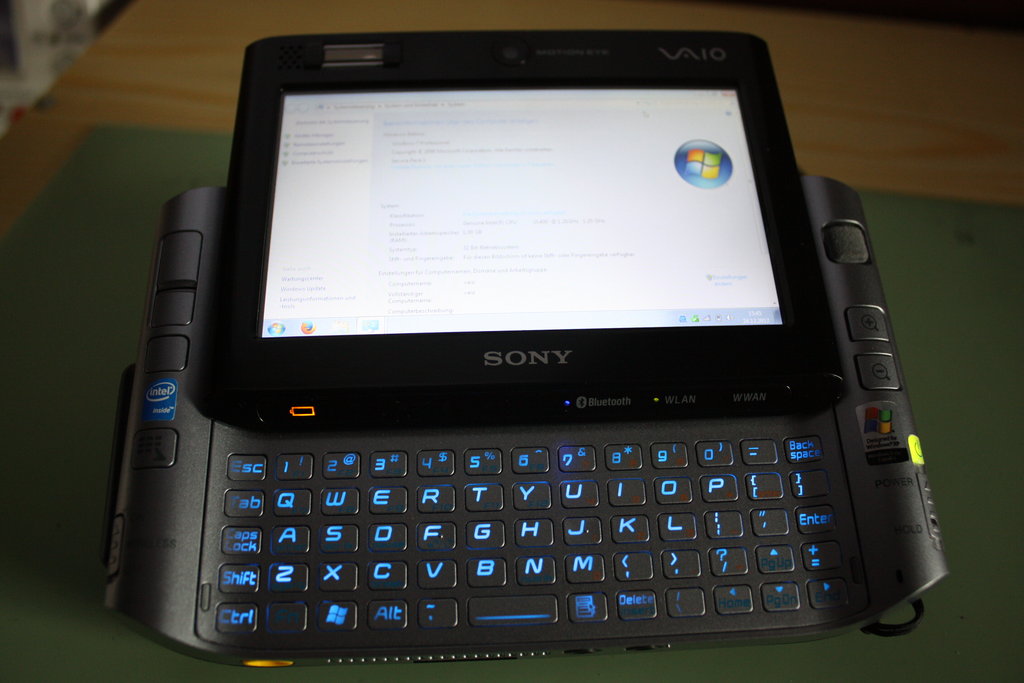
Although the hardware specs sound quite good so far - actually even Windows 8 should run at least "usable" on something like that - in its default configuration, the UX280P also had one major drawback: A terribly slow 40GB 4200RPM HDD. This is especially frustrating if a program demands for some additional RAM beyond the btw non-expandable 1024 megs (the constant swapping reminded me often of the dreadful 1.8 inch IDE-drives of the otherwise great IBM Thinkpad X4X-series).
Now to speed things up a bit I tried out a harddrive with more power - a (small) 16 GB Mtron Mobi 3000 SSD (military grade with expensive SLC-flash). To get the device open, I turned the Vaio around and removed the battery and the snap-on antenna (on the right).

There are two plastic-covered black screws to get the antenna module cover away. The latter is secured by two silver screws.
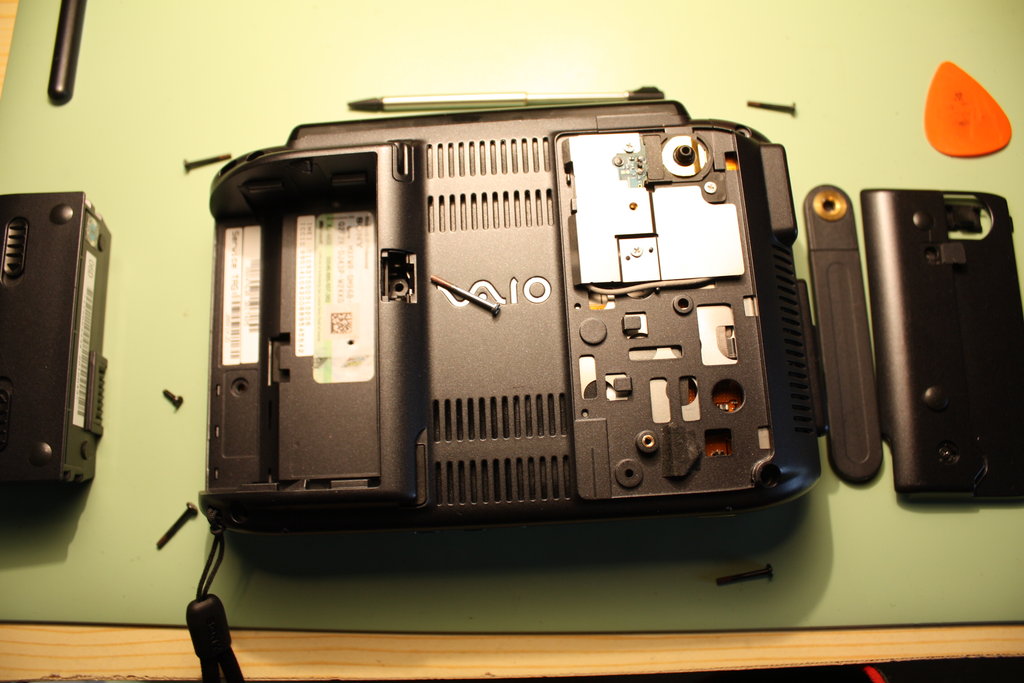
Some additional six screws - four long black ones in the corners, one long silver one in the middle (under the pen-removal clap) and a short black one below the battery pack - have to be removed to open the case.

Now the conventional harddisk becomes visible. The WLAN-card has to be taken out by removing the two antennas and the silver screw which holds it down. Five short silver screws secure the HDD frame - the removed frame on the left side in the following photo:
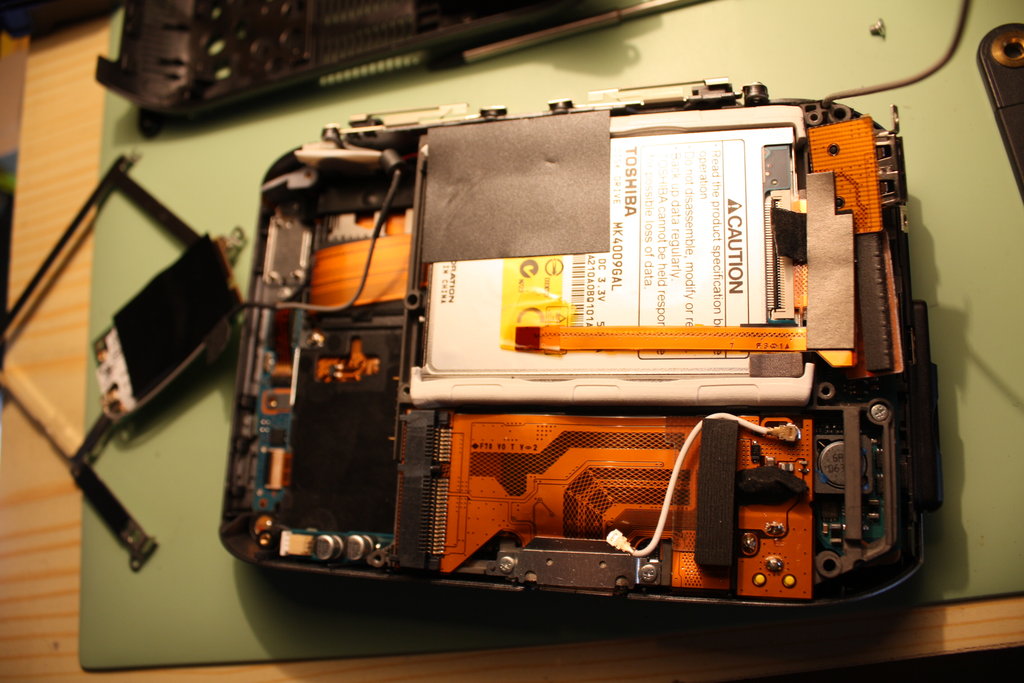
The HDD connector can be pried off gently.

The harddrive is mounted between two rubber shock absorbers - nice design. Regarding the fragile "ZIF" connector (sometimes referred to as "LIF" which means basically the same imo): It is important to use "zero force for insertion", literally. Otherwise you might destroy the flex cable or the HDD connector, respectively.

Here the Mtron SSD before installing it.

To make things even faster, I installed a light-weight Lubuntu-OS on the device (USB-stick-installation of course).
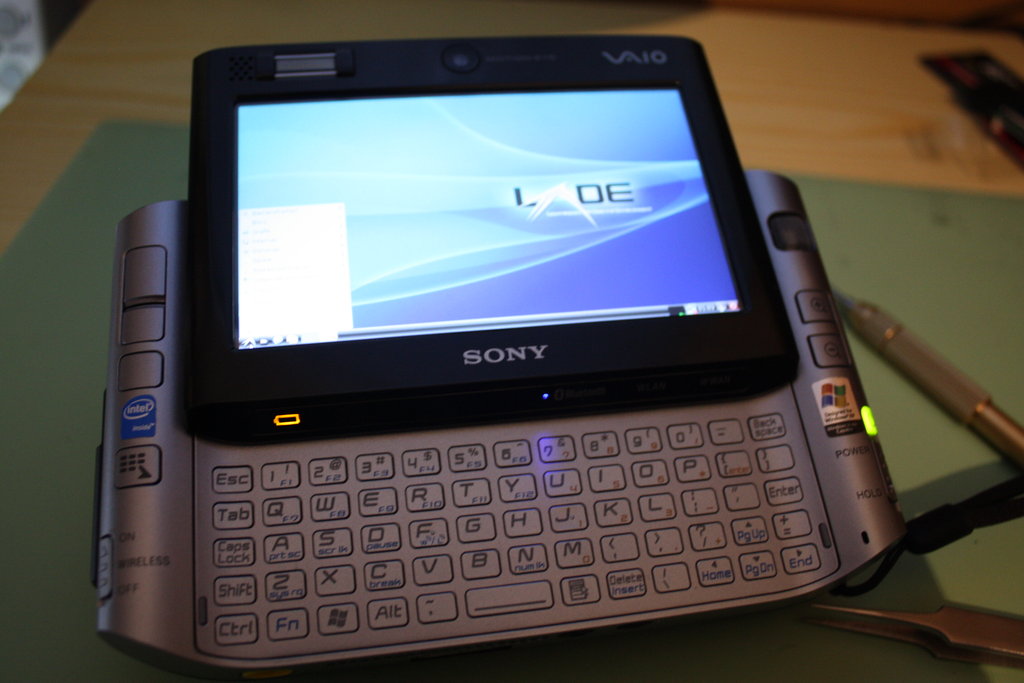
I did not check the disk read speed with the old harddrive (I assume it must have been somewhere between 10 and 20 MB/sec), but »hdparm -t [DEVICE]« showed that, now it was really fast: 70.43 MB/sec - a stunning value for such a small machine =-)
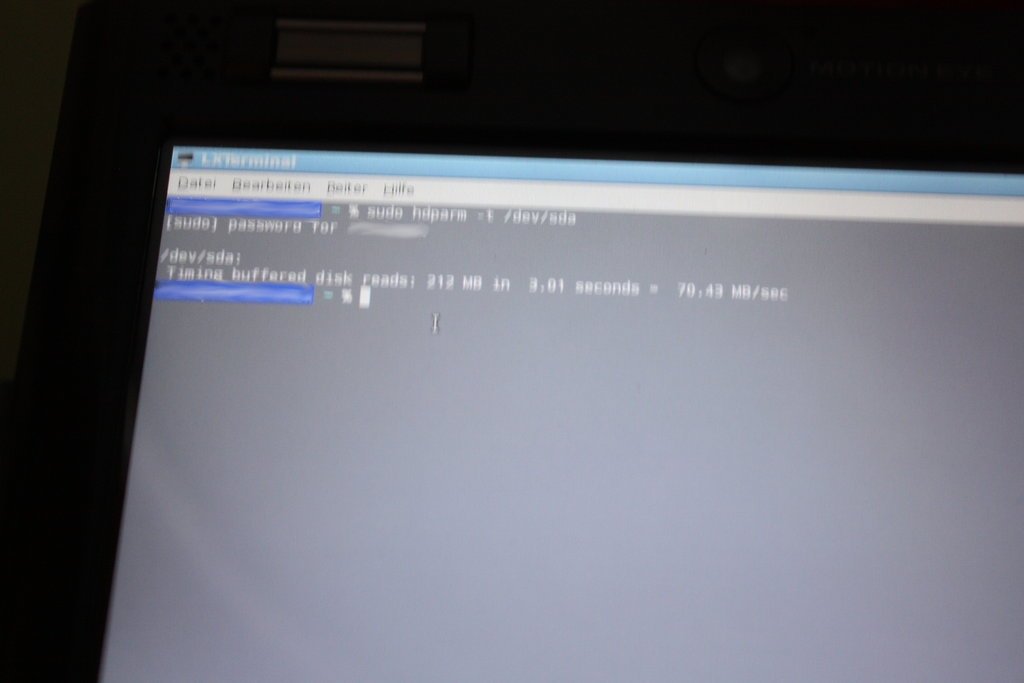
I recommend this simple mod to everyone who still uses (or at least still owns) one of these machines - you will like this, trust me.
greetings noq2
Comments